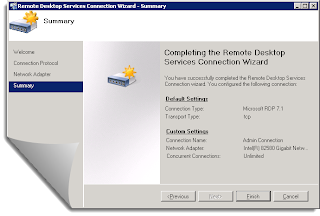Remote Desktop Services Shortcut Keys
Working with servers today are in most cases done by using RDP (Remote Desktop Protocol), and it's nice to not have to sit in a cold noisy server room like us old school it-duds did back in the days.
But one of the tradeoffs with working remote is that the keyboard "behaves" different in some scenarios.
Shortcuts are easy when sitting on the physical box and working, but can we use them in a RDP session?
Some important feature are the Windows Security dialog box to change password (CTRL+ALT+END), the possibility to scroll through running applications (ALT+PAGE UP or ALT+PAGE DOWN, depends if you want to go left or right), and now when Windows 8 are here soon, how to display Start menu/screen (ALT+HOME). But maybe one of the most important feature how do we get a screen shoot of the active window in a session?, the answer is CTRL+ALT+MINUS SIGN (-). To capture the whole desktop you just use CTRL+ALT+PLUS SIGN (+). Some works both in full screen and others only in Window
CTRL+ALT+END - Windows Security dialog box
ALT+PAGE UP / ALT+PAGE DOWN - Scroll through running applications
ALT+HOME - Start menu/screen
CTRL+ALT+MINUS SIGN (-) - Capture active window in session (ALT+PRINT SCREEN)
CTRL+ALT+PLUS SIGN (+) - Capture entire session desktop (PRINT SCREEN)
For a complete list check out MSDN HERE
To learn more about the Remote Desktop Protocol you can go HERE on Wiki or HERE for Microsoft MSDN info
But one of the tradeoffs with working remote is that the keyboard "behaves" different in some scenarios.
Shortcuts are easy when sitting on the physical box and working, but can we use them in a RDP session?
Some important feature are the Windows Security dialog box to change password (CTRL+ALT+END), the possibility to scroll through running applications (ALT+PAGE UP or ALT+PAGE DOWN, depends if you want to go left or right), and now when Windows 8 are here soon, how to display Start menu/screen (ALT+HOME). But maybe one of the most important feature how do we get a screen shoot of the active window in a session?, the answer is CTRL+ALT+MINUS SIGN (-). To capture the whole desktop you just use CTRL+ALT+PLUS SIGN (+). Some works both in full screen and others only in Window
CTRL+ALT+END - Windows Security dialog box
ALT+PAGE UP / ALT+PAGE DOWN - Scroll through running applications
ALT+HOME - Start menu/screen
CTRL+ALT+MINUS SIGN (-) - Capture active window in session (ALT+PRINT SCREEN)
CTRL+ALT+PLUS SIGN (+) - Capture entire session desktop (PRINT SCREEN)
For a complete list check out MSDN HERE
To learn more about the Remote Desktop Protocol you can go HERE on Wiki or HERE for Microsoft MSDN info